It is easy to forget the degree to which cloud computing is integrated into our everyday lives. We depend on it for many things such as storing our personal information, pictures, and files. It seamlessly connects our computers, smartphones, and other devices, and allows us to binge watch movies online. Cloud computing is not only convenient for storing information, it is also a cost-effective and easy way to use powerful virtual computers, which is what many government agencies, organizations, and businesses do.
All of this data flowing around in cyberspace makes many people, unsurprisingly, wary of how safe their information is. Indeed, there are numerous examples of data breaches of companies of all sizes, and this number is steadily increasing. Protecting cloud infrastructure is, therefore, extremely important because there will always be hackers trying to steal information.![]()
How safe is your data in the cloud?
Unfortunately, cloud computing may never be entirely foolproof as hackers are persistent, intelligent, and highly motivated to break into servers. Many IT professionals feel the same way that is indicated in the survey conducted by Intel Security, which found that they still do not fully trust the cloud, although they see it improving.
Despite these issues, it is still possible for you to make it as hard as possible for hackers by taking the necessary steps to protect your data. Using a trusted and well-respected company to store your data or run your website, like Amazon, is a great first step to ensure that your information and online activities are as secure as possible.
Your data is safe with Amazon Web Services (AWS)
Since Amazon is the undisputed leader when it comes to cloud computing, we definitely recommend it for personal or commercial use. Its service capacity is 10 times higher than the next 14 companies – including Microsoft’s Azure – combined. It provides powerful AWS tools and services to protect user data, has an excellent track record, and has years of experience implementing the latest security services.
To secure your data and online activity on AWS:
1. Use long passwords
We use passwords for almost everything we do online, but they are usually only 8 to 12 characters long. In contrast, Amazon allows users to create passwords up to 128 characters for their AWS accounts. Amazon also recommends using special characters to make your password difficult to crack.
2. Enable Multi-Factor Authentication (MFA)
MFA is becoming more and more common and easy-to-use. A good example is when you check your email. After you enter your username and password, a short code is sent to your phone – or some other device you have in your possession like a tablet – that you type into the log-in screen. If you choose to enable MFA on AWS, you must enter the six-digit code every time you log in to your account. It is also possible to enable MFA for other users of your account. So even if hackers have your username and password, they still will not be able to log in because you have your phone or tablet with you.
3. Encrypt your data in storage and during transfer
Amazon offers a number of tools to encrypt your data when stored or in transit to the cloud. One of these is server-side encryption (SSE) for Amazon’s simple queue service (SQS), which is a messaging system between servers. SSE allows you to safely send, store, and receive encrypted data between servers.
Another tool is the AWS Key Management Service (KMS). To read and view the encrypted data, you need encryption keys. KMS gives you the ability to create and control them as well as to keep track of how they are being used. KMS is fully integrated with other AWS services, inexpensive, and offers a secure location to store keys.
4. Track user activity
Amazon also offers tools allowing you to keep tabs on and control all activity associated with your AWS account. Monitoring every action is as important as encrypting your data because you can catch any problems, such as unauthorized access to your account, immediately.
One of these tools is AWS CloudTrail. It records account activity history, including actions taken by you as the manager, enabling you to observe everything that takes place. Amazon CloudWatch collects and tracks metrics, collects and monitors log files, and notifies you when specific actions occur. Both tools improve the security of and reduce risk to your account.
5. Secure data transfer to and from AWS
It is unwise to transfer your data to the cloud and then back to your personal computer without it being encrypted. It needs to be protected, and the best way to do that is to use the Secure Sockets Layer (SSL)/Transport Layer Security (TLS) protocol. It scrambles the data, making it impossible for hackers to read.
6. Conduct regular penetration tests
Regularly assessing the security of your AWS account is essential to keeping your data safe. Upon request and then approval, either Amazon or a third party runs the penetration test, and you will be notified if any vulnerabilities or problems are found.
7. Enable Amazon GuardDuty
In addition to penetration tests, you should also use Amazon GuardDuty, which is a detection service that continuously surveils your account for threats or malicious behavior. GuardDuty posts a security alert for any sign of potential threats on its console and also on CloudWatch, giving you the opportunity to review what was found and make immediate changes to fix the problem.
These are only a few of the security tools and services Amazon provides to AWS users. To learn more, check out the AWS website.
As one of the world’s largest companies, Amazon is dedicated to keeping your data protected. It is in their best interest to do so, and they have invested substantial amounts of time, money, and resources in building a well-functioning and secure cloud. Given these facts, your data is definitely safe with Amazon.
References:
https://www.inc.com/minda-zetlin/it-pros-still-mostly-distrust-the-cloud-but-less-than-they-used-to.html
https://www.telegraph.co.uk/sponsored/business/amazon-entrepreneurs/10926219/amazon-web-services.html
https://aws.amazon.com/products/
https://aws.amazon.com/guardduty/?p=tile
https://aws.amazon.com/cloudwatch/
https://aws.amazon.com/kms/
https://d1.awsstatic.com/whitepapers/Security/AWS_Security_Whitepaper.pdf
https://www.theatlantic.com/technology/archive/2015/04/the-unbelievable-power-of-amazon-web-services/391281/
https://aws.amazon.com/security/penetration-testing/