Amazon launched AWS in mid 2002 as a collection of just a few unintegrated services and tools. Since then, Amazon Web Services has grown into the dominant public cloud infrastructure platform on the market. AWS now offers over 175 comprehensive service packages from data centers all over the world. According to a CSA report on the state of the cloud, AWS is the market leader - handling 41.5% of all public cloud application workloads. Of all the use cases where AWS can be implemented, cloud backup and disaster recovery have been the most hotly debated.
Designing and implementing a disaster recovery and cloud backup plan in-house is a slow and lengthy process if your organization lacks the IT talent and system resources to pull it off. Nevertheless, many feel that this is the most secure option. The stability and availability of a company’s applications and services is crucial, as any downtime can seriously hurt a business. It is not uncommon for IT departments to shy away from implementing AWS solutions based on misconceptions regarding cloud disaster recovery and backup. By doing so, they are missing a great opportunity to leverage safe and affordable cloud backup solutions.
#1 AWS Cloud Backup Is Not Secure
The greatest misgivings around AWS revolve around the security of data on the cloud. AWS’s response to security concerns is their shared responsibility model. This means that the responsibility for data protection is divided between AWS and the client. This distribution is not fixed, but depends on which services are deployed on AWS as well as on the level of abstraction. The strong control mechanisms implemented by AWS allow users to have better control of their data and backup systems. In addition, AWS takes responsibility for all of the infrastructure; from the physical security of the facilities to hardware and virtual machines.
The notion that the cloud is less secure is a leftover from the early days of the cloud but it no longer rings true. AWS has evolved to a point where it can give you more security and control than you would have with an on-premises environment. The Identity and Access Management (IAM) service allows users to fine-tune the access to their data. They can define which users and services can have access to what data resources, as well as the level of permissions they have over the database. In addition, implementing AWS Direct Connect gives users a secure dedicated private network that connects their facilities with the AWS Cloud.
#2 AWS Disaster Recovery Is Just for Disasters
Cloud disaster recovery is a term that is often misunderstood, and most people believe that it is used exclusively in cases of major disasters. The misnomer is commonly associated with natural disasters such as earthquakes, major power outages, floods, fires etc. While disaster recovery does have a role to play in such scenarios, it is in no way limited to just that. More common data risks include mass corrupted or deleted files, major hacking attacks, service outages as well as machine and server hacks. These events have a major adverse effect, especially for client-facing enterprises. AWS provides solutions to protect you against all of the above.
#3 AWS Is Just for Storage
Another common myth about AWS is that it is just a storage solution, with no backup or disaster management functionalities. While AWS is well known for its superior storage services, S3 being the most popular, it is not limited to only that. There are a lot of cloud backup-only solutions, with AWS Glacier being the most popular. AWS also has a Storage Gateway option for those who need advanced backup functionalities. These services used to be available only from specialized tape-based backup vendors.
#4 Compliance
Another myth that is making the rounds is that AWS cloud backup systems are not compliant with compulsory enterprise standards. In reality, AWS is fully compliant and audit-friendly for ISO, SOC, PCI and several other global safety standards. From a physical security standpoint, AWS has many systems in place that guarantee the persistence and integrity of hosted data. They include closely monitored temperature and humidity controlled environments and failsafe power generators. Aside from the physical protection, AWS cloud storage has several layers of advanced built-in data and software protection.
#5 Traditional storage solutions are cheaper
Without a doubt, cloud storage was extremely expensive in the early days. This might be the root of the myth that traditional external hard-disk or tape based storage is cheaper and easier to use than the cloud. Nowadays, cloud storage prices have dropped drastically and are often cheaper than legacy storage technologies. What’s more, AWS protects data from the most common type of data loss - human error. Hard discs and tapes both need to be manually operated, leaving them prone to damage and mishandling.
What’s more, once you run out of space on your disks or tapes you need to purchase additional devices. This increases both cost and risk. Traditional storage very often leaves you paying for resources and computing power you are not using. With cloud storage, you are only paying for active resources, which leads to significant savings down the road. In addition, AWS cloud-based solutions are extremely easy to scale up. The “pay as you go” system lets you access the newest tech resources and services as you need them.
#6 In-house is the best approach
Many companies believe in the ‘if you want it done right, do it yourself’ mantra. In reality, this is often not true for storage and backup solutions. Yes, you can do it yourself with the right team and resources, but it can be more costly than a cloud system. AWS is designed to be impenetrable to the most common web security risks such as XSS, CFRF and SQL injections. When you buy an AWS solution you are not just buying a finished product; but the support of hundreds of engineers who are constantly working to improve its security and performance. No matter how talented your IT team is, it is difficult to compete with over a decade of hands-on experience.